Check This Off Your List Today!
With a few easy steps, you can have a custom product or service Value Calculator on your site for prospects to use. Just follow this process:
- Think about how to quantify your value. You can use organizational knowledge, customer experiences and industry metrics to identify the things that drive financial savings or revenue increases for customers using your products or services. Consider the variables upon which those things scale (e.g. number of employees, customers, projects, production volume).
- Register for a Free Ivaluated Sandbox Account. All you need is a valid e-mail and a password.
- Use the Ivaluated Editor to create your custom calculator. In the Editor you can:
- Take as long as you want to get your Value Calculator ready. The Sand Box is free and there is no time limit.
- Specify the Titles and sub-titles used for things like user prompts, contextual information like assumptions that users see, and results.
- Specify user inputs and calculations used to estimate value based on user inputs.
- Customize the look and layout of your Value Calculator to fit your brand and preferences.
- Once you are ready, subscribe to Ivaluated Pro to gain access to a public version of your Value Calculator
- Link to or Embed Your Value Calculator into your Marketing Site.
- Makes Changes and Submit Publish Orders as Needed.
Get Started with a Free Sandbox Account
When you Register for your sandbox account, you get a secure private environment where you can switch between the Ivaluated GUI Editor where you set up your Calculator, and the Calculator that you are creating. You can take as long as you need to get it just right, free of any charge.
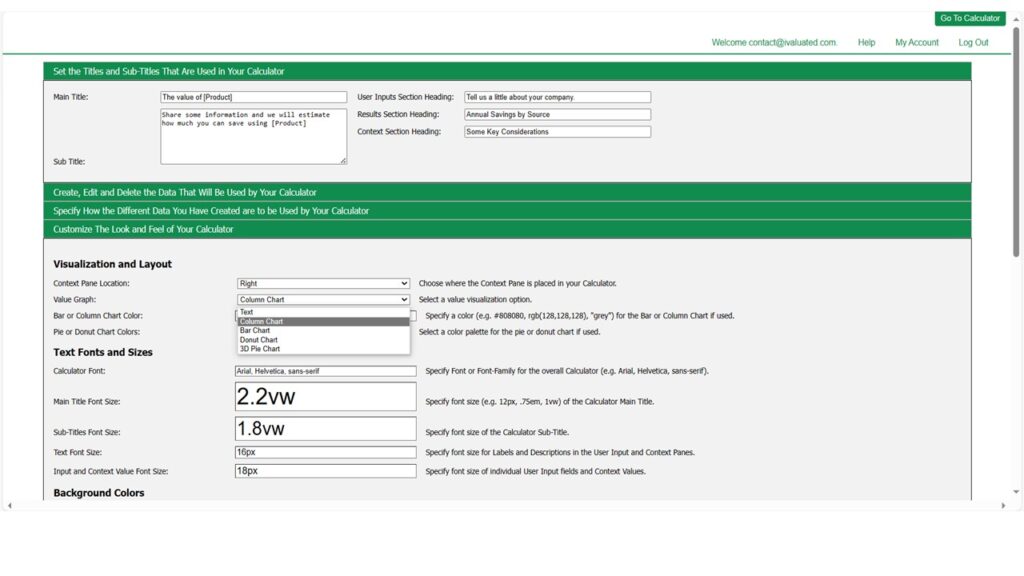
Time to Go Live! Publish Your Calculator With Ivaluated Protm for $399/year.
Have an Ivaluated Calculator set up in your sandbox that you like? Become a subscriber and start using your value calculator on your marketing site. The process is simple.
- While logged in to your free sandbox account, under My Account, select Become a Subscriber and Go Live.
- Once subscribed, we will provide you with a snippet of html that you can use to display your hosted value calculator in any element of your website. You can also link directly to it.
- You can make changes to your calculator from within your sandbox. When the changes are done, subscribers may submit a Publish Order from My Account while logged in. Publishes includes a manual review for security purposes and can take 2-3 business days.

Subscription Options
New subscribers are automatically subscribed to Ivaluated Protm. This includes all of the capabilities of the Ivaluated Platform and will be the long-term solution for the majority of organizations.
For sites with high usage rates, more than 5,000 calculator loads from our servers a month, a subscription to Ivaluated Enterprise Edition will be required. We will meter this for you and contact you if this threshold is reached.
Link to or Embed Your Calculator
When you become a subscriber you can provide prospects with a link to your Public Calculator, or you can embed it into your site. These options allow you to decide how seamlessly integrated you want your calculator to be with your site, and allow you to either present the calculator to all visitors, or gate it. When you first subscribe you will receive the following:
A link you your Public Calculator. It will look like this:
https://ivaluated.com/calculator/yourcompanyname/
The following editable code snippet will make it easy to embed your calculator wherever you choose to into your site:
<iframe src=”https://ivaluated.com/calculator/yourcompanyname/” width=”98%” height=”650px” style=”border:1px solid black;”> </iframe>
This will work on any standard html site and on WordPress sites.
For a WordPress site the easiest way to include the snippet is to select Edit Page for the page where you want to include your Calculator, add a Block, then select “Edit as HTML” and paste the snippet into it. Alternately for WordPress there are also a variety of plug-ins that simplify embedding external web pages into your site. If you choose to use one of these plug-ins you would use the link above, not the code snippet, and follow the instructions for the plug-in.
Some examples of WordPress plug-ins for embedding a live site:
embedpress
GreenGeeks